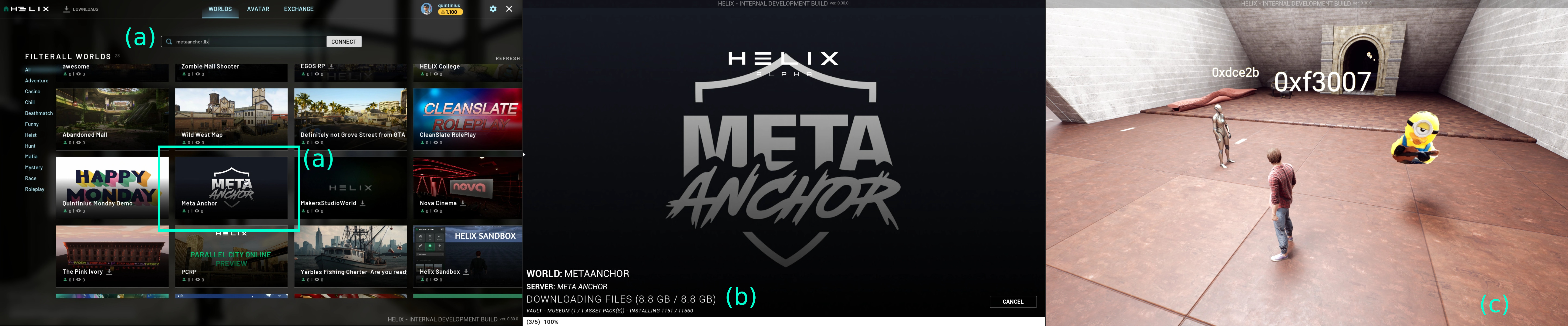HELIX Client Install
Installing HELIX Client
💡 In this guide we’ll tell you how you can install and start using the HELIX Client.
📝 Note: A video tutorial on how to install HELIX Client, can be found here.
Download EPIC Game Store from the official website.
HELIX Game is the Client, which is available via Epic Game Store. You need an account at HELIX Hub to play.
As of the time of this writing, you need an invite-code to create a HELIX account on HELIX Hub.
HELIX Game installation
a. Log in to HELIX Hub
b. Click on the yellow GET HELIX button
c. Follow the on-screen instructions
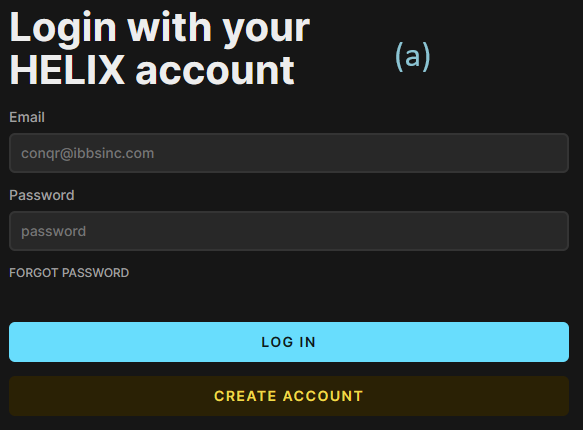
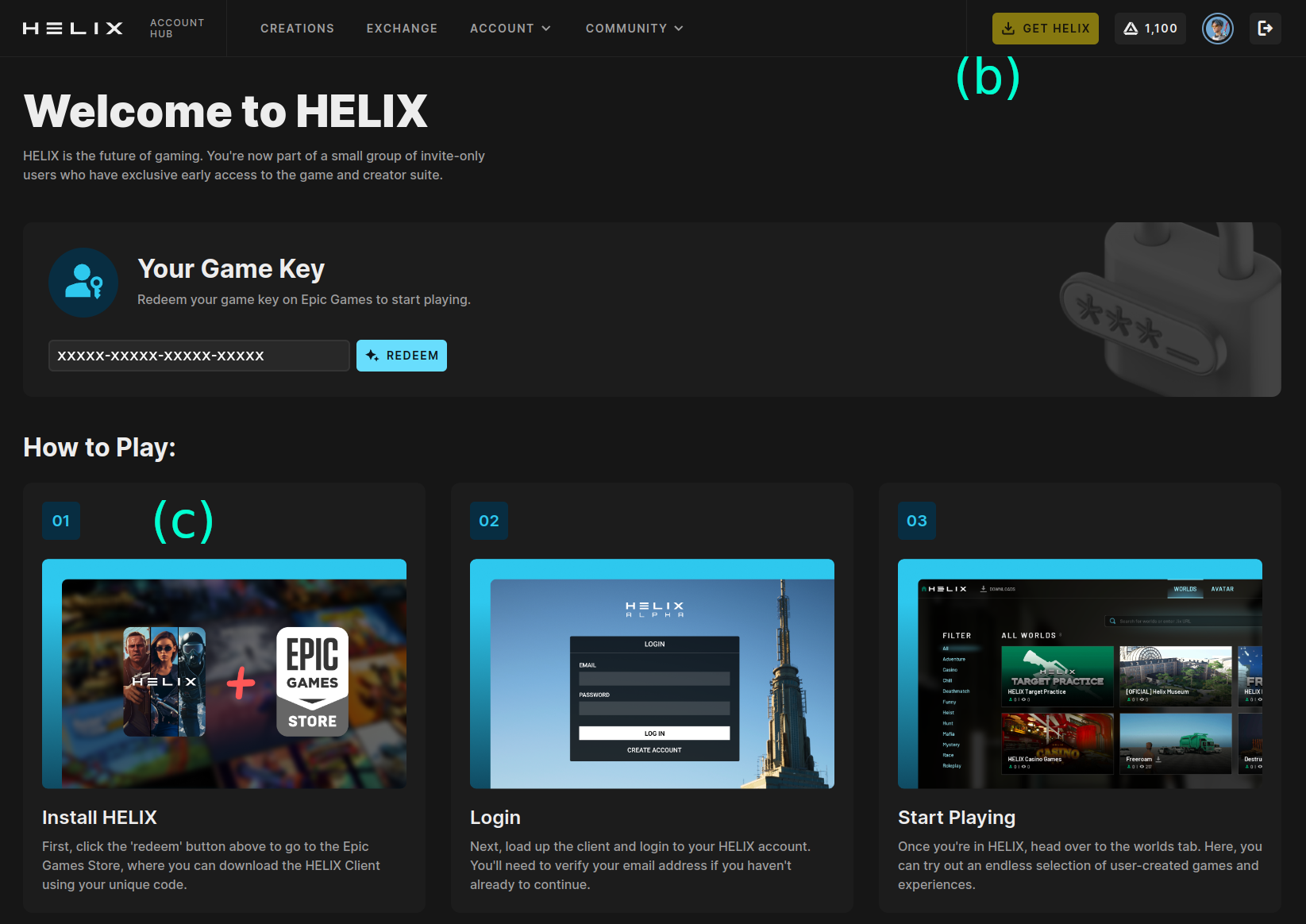
Test the Game and understand Worlds
This is recommended to verify your GPU and general System Setup is supported. Also, you are a world- or asset-pack creator, especially if things to wrong and need debugging you’ll need to know how a “functioning” flow looks like.
a. Connect to any world you like from the Explore Tab (here we used metaanchor.lix), which is a world I maintain. You can connect to a world by entering it’s *.lix-URL or by clicking on the icon in the Explore-View.
b. Especially if you start playing HELIX Game, a lot of Asset Packs are being downloaded when joining a world for the first time. Note once you downloaded an asset pack for a World A, you will not need to download it again in another World B, which uses the same asset pack.
c. See whether rendering etc works nicely, Sound is working and if you haven’t played yet, explore a bit to get a feel for the mechanics, get used to the standard controls etc.