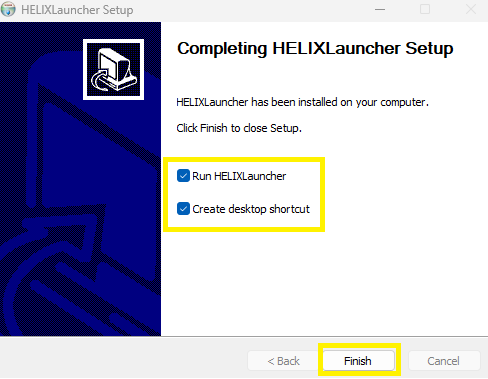HELIX Launcher
This page contains information about the HELIX Launcher, where to download it and what can be done with it.
By downloading the Launcher it will the user access to the [HELIX Game Client], [Studio] and the [documentation]
📝 HELIX Launcher is where updates can be obtained automatically each time the launcher is excecuted.
Download HELIX Launcher
The HELIX Launcher can be downloaded by following this link: DOWNLOAD HELIX LAUNCHER
Install HELIX Launcher
After downloading the Launcher, go to the folder where it was downloaded and extract it by doing a right click in the downloaded file and then select Extract All... from the dropdown menu:
In the next window select the location where the HELIX Launcher will be extracted (This is only to extract the installer, the actual installation process will follow afterwards)
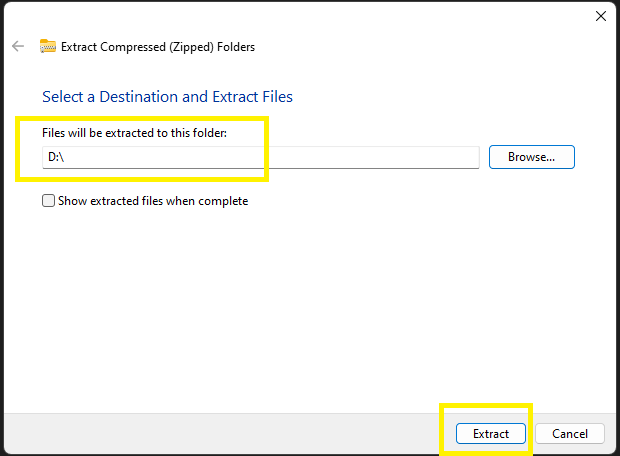
Browse to the folder (defined in the prior step) and double click on the HELIX Launcher installer.
📝 Note: If you see a blue screen with the message "Windows protected your PC", just click on "More" and then click on "Run anyway"
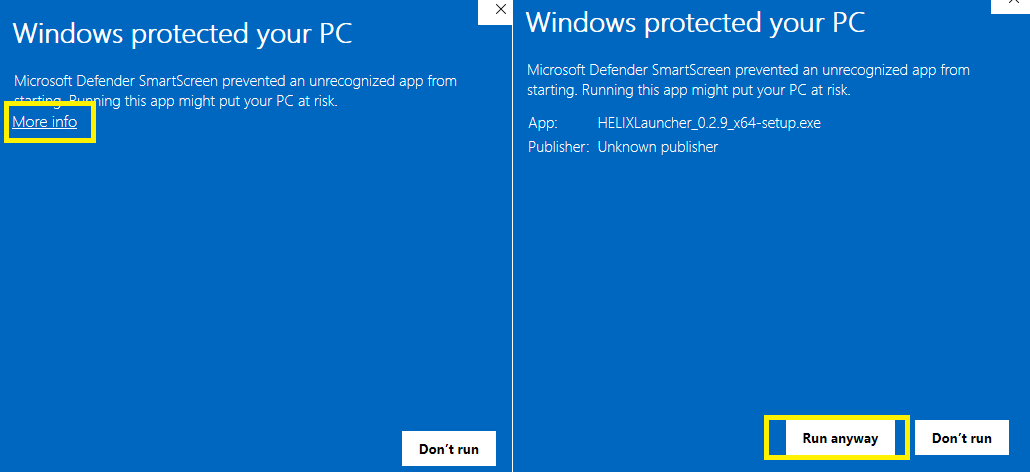
Now the Launcher installer will be excecuted, click on "Next" to begin
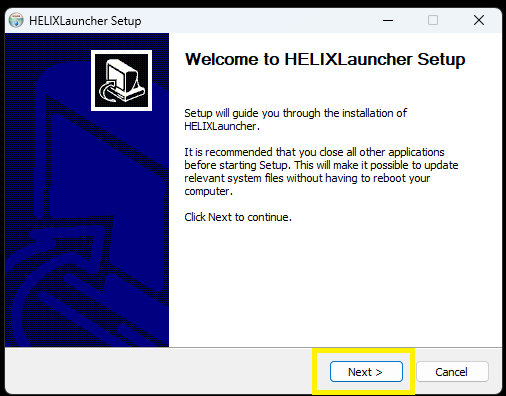
The default install location can be used and click on "Next" to continue
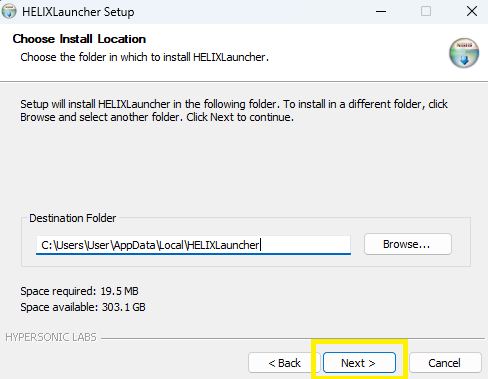
In the last screen, just click on "Install" to begin installing the HELIX Launcher
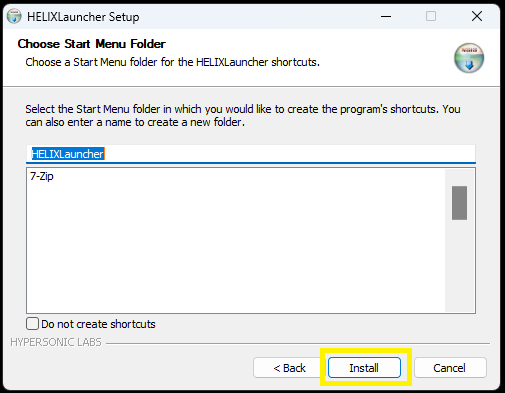
After installing a notification will be shown, click on "Next" to continue
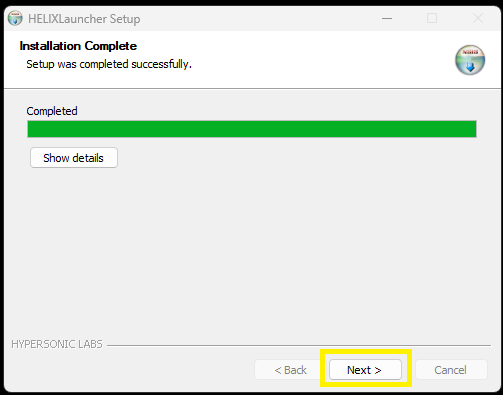
In the last screen, leave the default checks and just click on "Finish" to end the install process